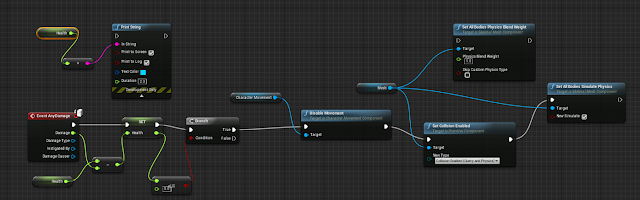Development Update: 2

Development Update: 2 Unreal Engine 4 Blueprint of the chase player when seen Blueprint of Chase Player that also damages player Blueprint to show that player has hit the enemy Within the unreal engine game I have started development of the main level design and also made the AI blueprints more streamlined so that when the player is spotted they will always follow the player till they are dead, I have also started working on a music trigger what will play when the player has been spotted by the enemy. The enemy has also been updated as well to be killed by the player when hit by a projectile. The music trigger is bugged so it plays outside of the pawn sensing zone of the enemy. The next part of blueprints to work on will be Ammo and the menu's and UI. AI has also been worked on for the game with the enemies patrolling the area until they spot the player character and then will switch the AI state automatically to start chasing the player till he is caught. This...